The UI admission lists for the 2023/2024 academic session is out, see it here.
Are you one of those candidates who participated in the University of Ibadan undergraduate Post UTME screening exercise in 2023 and you have been waiting for the admission list to be released? If yes, this is exciting news for you.
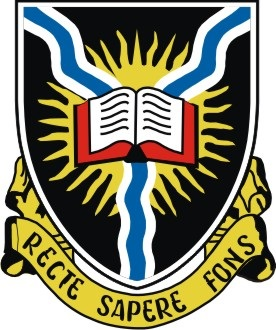
The management of the University of Ibadan has finally released the undergraduate admission lists for the 2023/2024 academic session. The released admission lists contain names of those who have been successfully admitted to any of the programmes in the institution.
In the lists, you are also going to see the admitted students for all the batches; both merit and supplementary.
All interested candidate are expected to read this article carefully to see how they would be able to access their admission status.
How to Check University of Ibadan (UI) Admission List
Before you can proceed to checking of the University of Ibadan admission lists, it is important that I show you the necessary steps to use to access the admission lists. The following are the procedures for checking the UI admission for the 2023/2024 academic session.
At the moment, there are three options to use for checking the University of Ibadan admission. These options include the following:
- The school portal
- The university official website, and
- The JAMB portal; Central Admission Processing System (CAPS)
How to Check the UI admission list on the school admission portal
To check the UI admission list through the school admission portal, follow these steps below;
- Open the UI admission portal at http://admissions.ui.edu.ng/.
- Enter your username and password in the required column
- Log in to access your admission status.
How to Check the UI admission list on the school official website
- Go to the university’s official website at https://www.ui.edu.ng.
- Click on the Admission List on the homepage
- Complete the necessary procedure as listed by the management to access the list
- Open the admission lists in PDF format
- Access your admission status by entering your Name or Registration Number in the search column.
How to Check the UI admission list on the JAMB Portal
- Visit the JAMB CAPS at http://jamb.gov.ng/efacility/.
- Enter your Email and password to log in
- Click on ‘Check Admission Status
- Select your Exam year and Enter your registration number in the required columns
- Click on Access my CAPS
- Finally, click on ‘Check Admission Status’ to check your UI admission status.
See Also: Approved UI Undergraduate Courses And Requirements For 2023/2024 Academic Session
What to do after you have been offered admission
Congratulations if have been offered admission into the university of Ibadan undergraduate program. The following are other things that you are expected to do immediately after checking your UI admission status and you are successful.
- Go to the JAMB portal to ACCEPT/REJECT your admission
- Apply for a change of course if you are given the course that you did not apply for.
- Print your admission letter
- Print your Original JAMB result
- Pay for acceptance fee
- Wait for the screening date to be published by the school management and ensure that you attend.
- Pay your school fees
- Create your student bio-data and get your courses registered online
- Pay for accommodation/hostel fee
- Get ready to resume for the 2023/2024 academic session
However, if your name did not appear on the first list, it is advisable that you keep checking your CAPS as more names are usually uploaded on a regular basis. For more inquiries about the UI Admission List 2023/2024 Academic Session, ensure that you make use of the comment section below.

