How to Check NECO Result in 2025 | See the easiest methods of checking the 2025 NECO result here.
This is to notify the general public and those that sat for the National Examination Council examination that the 2025 result is yet to be released online.
If you know that you wrote the NECO examination and you have been searching for a way to check your result, this article has been specially arranged for you.
In this article, I shall be helping you to reveal all the NECO result-related information. Here, I shall be considering questions like:
Is the NECO result out?
How to check NECO Result
Requirements for checking NECO Result, and lots more
Is the NECO 2025 Result Out?
No, the National Examination Council has not released the 2025 NECO Result. However, there is also a rumour that the said result is going to be out online on the 29th of September, 2025. This implies that all candidates who participated in the examination can access their result online once this date is officially confirmed and the result released as well.
Important Links:
How To Study Abroad | Tips On How To Secure Admission And Study Outside Nigeria
What are the requirements for checking the NECO result?
To check the 2025 NECO Result, you are expected to make use of the following:
- Good internet connection
- Mobile phone or PC
- Candidate’s NECO examination number
- Token
- NECO scratch card PIN
How to Check NECO Result Without Token
There are two major procedures for checking the NECO result online. The first requires the use of only a card PIN, while the second makes use of a token that is usually generated online.
In this section, I will be showing you how to check the NECO SSCE result without the use of a token. The following are the procedures:
The official website for checking NECO result without token is http://www.mynecoexams.com/results/
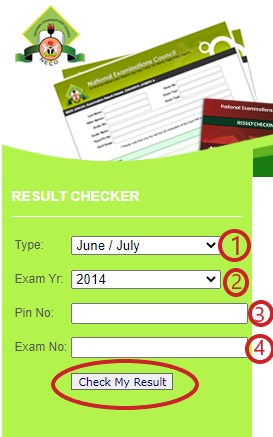
1. Select year Examination Type
2. Select year of examination
3. Enter your card PIN number
4. Enter your Examination Number
5. Click on “Check My Result” button
Note: NECO Result Card is N300 only.
The NECO Result Card is available at different National Examination Council Office branches.
How To Check NECO Result Using Token
The second method of checking the NECO result online is with the use of a token. The step-by-step procedures are:
You can check your NECO result with token at https://result.neco.gov.ng/
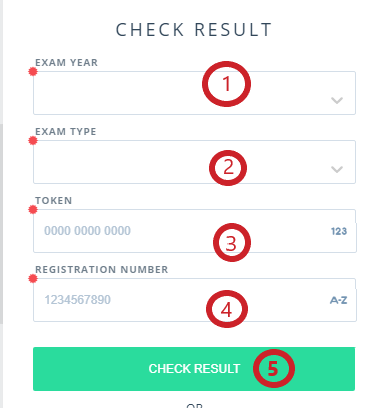
- As you open the portal, select exam year (e.g: 2021, 2022, 2025, etc)
- Select exam type (e.g: Basic Education Certificate Examination, SSCE Internal (Jun/Jul), SSCE External (Nov/Dec), National Common Entrance Examination)
- Enter your token
- Enter your Registration Number
- Click “Check My Result” button
See Also:
JAMB Cut Off Mark For All Institutions | Universities, Polytechnics And Colleges
How To Generate Token For NECO Result
If you have your token already, you are eligible to use the steps in the previous section above. In case you still want to generate a token, follow the guidelines below:
- Visit the NECO result token page at: https://result.neco.gov.ng/register
- Enter your full name
- Type your correct phone number
- Enter your email address
- Type your password
- Retype your password
- Click on register
- Select verify in the email sent to you
- Login to your NECO token page
- Click on purchase token
- Enter the number of tickets, e.g., 1
- Click on pay now
- Select the I have verified the above information box
- Click on Proceed to Pay
- Click on Submit on the Remitta payment page
- Select the Payment method to get your NECO token
Common errors with checking your NECO 2025 results
Some errors you may encounter upon checking your NECO results include the following:
“NO CA3” when you check your NECO 2025 results
It’s essential to be aware that some candidates might encounter a “NO CA3” message when checking their NECO results. This cryptic message signifies that the candidate’s CA3 was not uploaded. Unfortunately, if you receive this message, you won’t be able to view your results.
If you find yourself in this situation, the best course of action is to contact your school for further assistance. Your school should be able to address the issue and help you resolve it.
Seeing “Results not released due to debt”
Additionally, there’s a possibility of seeing a “result not released due to debt” message. This message means that your result has not been released because your state government owes NECO money. Once the debt is settled, your result will become accessible.
Recommended Posts:
2025 WAEC GCE Timetable | 2nd Series Is Out
4 Ways To Get Admission Without JAMB
List Of Nigerian Universities Courses And Admission Requirements
I believe you would be able to check your NECO result with guidelines that have been provided in this article. In case you still have any other questions on How to Check NECO Result, kindly make use of the comment section below this article.
If you have read this article and you feel it will be helpful to other candidates, please do well to share it using any of the buttons below.
