How to Download Videos on Facebook. Do you think it is not possible? Read this article and find out how it is being done.
Have you been watching videos on Facebook and/or Instagram before and sometimes you would want to have the videos saved as files in your device? Sometimes you would wish to share the videos that you have watched on Facebook (not the video links) to your friends but you cannot.
If you have tried any of these and you feel that it is not possible to download a Facebook video into your device, all you have to do is to ensure that you read this article carefully to the end and apply every steps that you see here.
In this article, I am going to show you everything that you need for you to start downloading Facebook videos very easily.
Let’s get into article fully so that you can get more detailed information on how to download videos on Facebook.
How to Download Facebook Videos with PC
You can download public videos from Facebook using you PC by following these simple procedures:
Step 1:
Go to your browser on your computer and login to your Facebook profile
Step 2:
Go to the video menu and open any video that you would like to download. You can also use the Facebook search bar to find you preferred video for download.
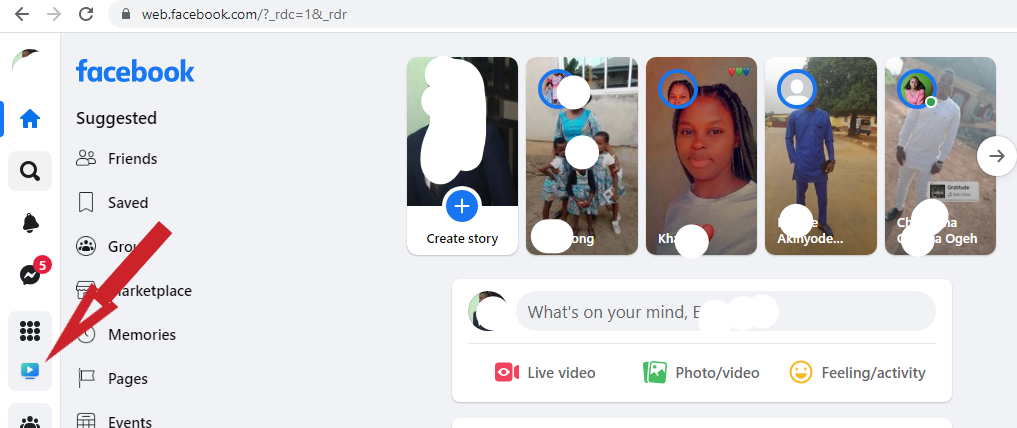
Step 3:
Click on the three “Dots” by the upper right side of the video to see options for whatever you want to do with the video.
Step 4:
Click “Copy Link” to copy the URL of the Facebook video
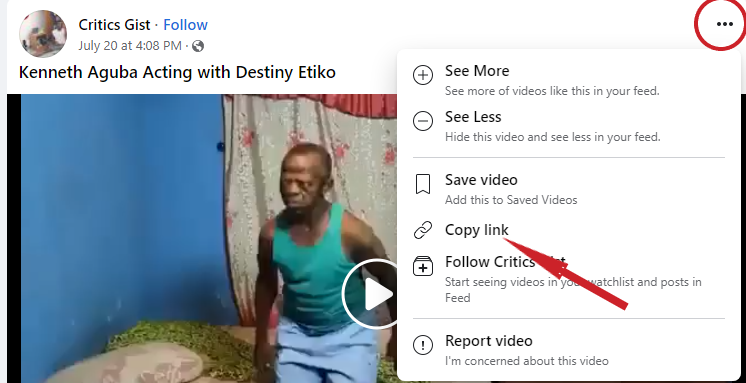
Step 5:
Open another tab on your browser and search for “fdown.net” using the search bar of the browser.
Step 6:
Paste the video link that you have copied on the space provided on the site.

Step 7:
Click on the “Download” button and allow the site analyze the video
Step 8:
Finally, click on “Download the video in Normal quality” to resume downloading of the video. You can also click on the “More Option” button to modify the quality in which you want your video to be downloaded into your PC.
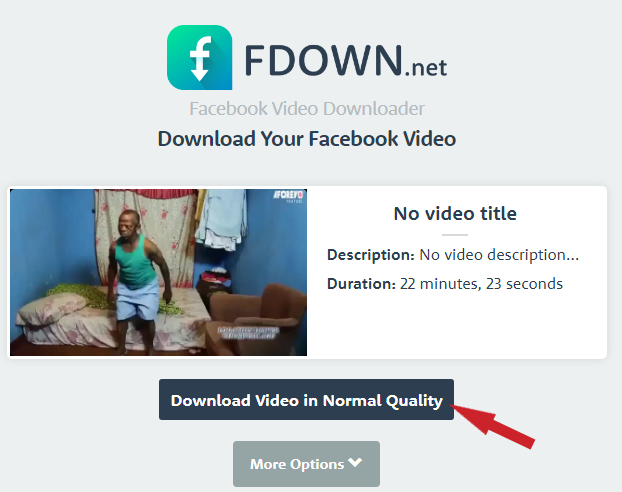
…Very simple? Now, try it yourself!
How to Download Facebook Video on Mac
Just like the steps that I have given you for downloading Facebook Video on PC in the previous section, you have to follow the same steps if you using MacBook.
How to Know the Location of Downloaded Videos on PC or Mac
Sometime, you might finish downloading the Facebook video without knowing the location of the downloaded file on your PC. In that case, I am going to show you what to do for you to access the video.
Step 1: After your download is complete, click on the dropdown button below.
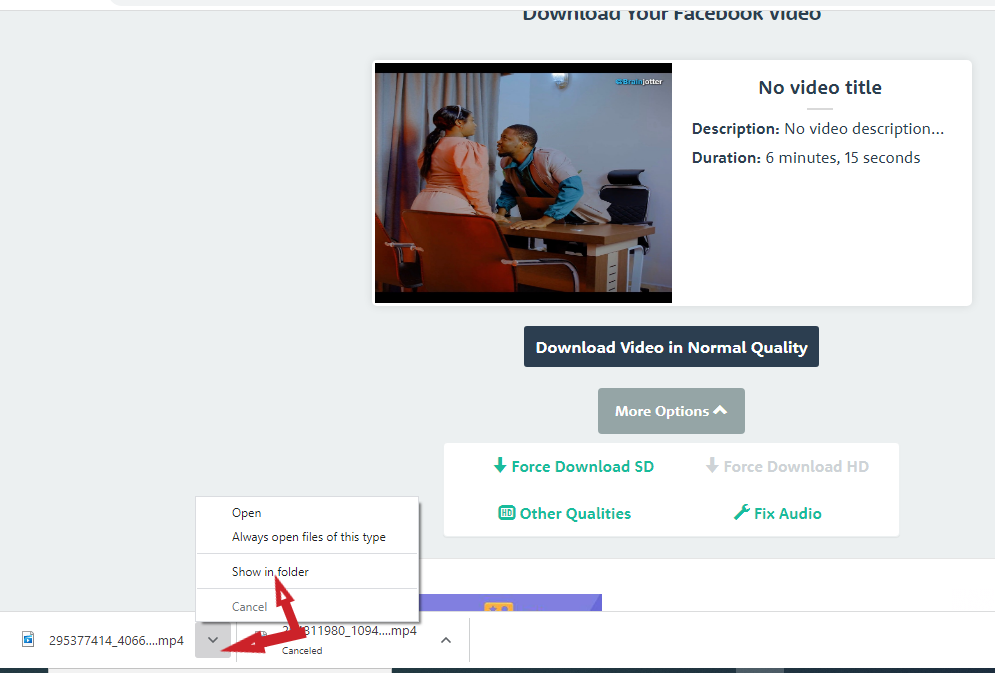
Step 2: From the fly out menus that are shown, select “open file in folder” to see the location of the downloaded video.
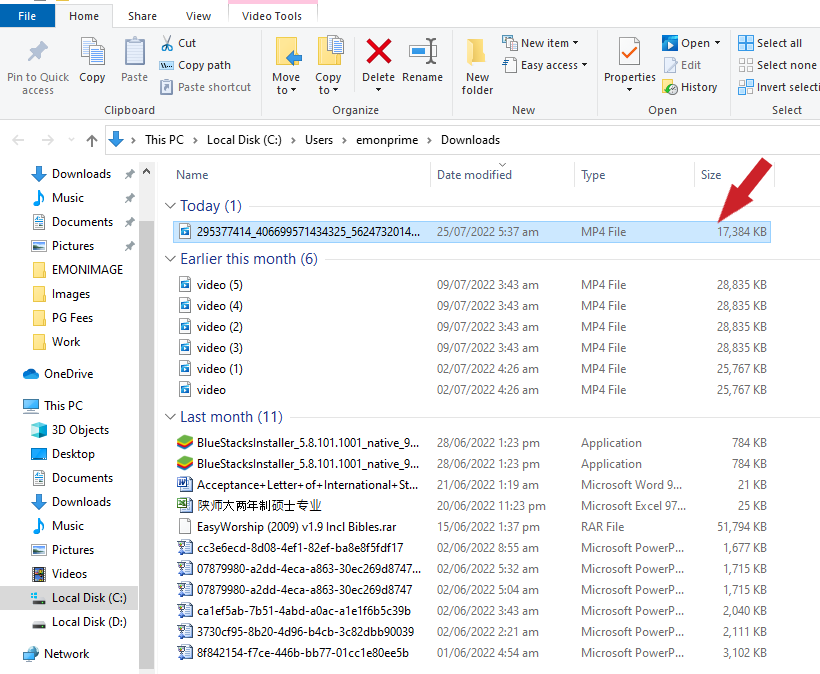
While the video is still downloading, you can also click on the arrow to open the video automatically after the dowload
How to Download Facebook Video on Android Phones
I know that most persons make use of mobile phones to access their Facebook account and some would like to download Facebook videos into the phones. Here are the steps that you will follow to download Facebook videos into your phones.
Step 1:
Use you Facebook App or your browser to access you face account.

Step 2:
Open the video that you want to download
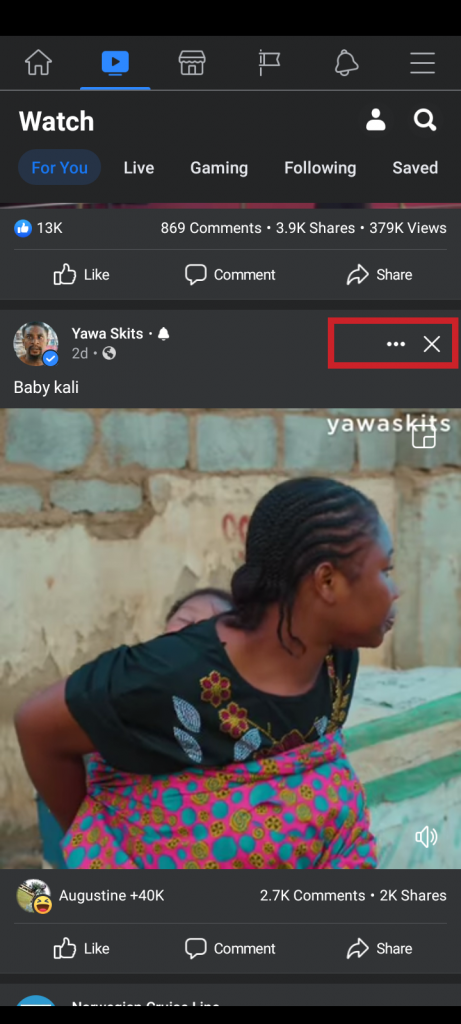
Step 3:
Copy the video link
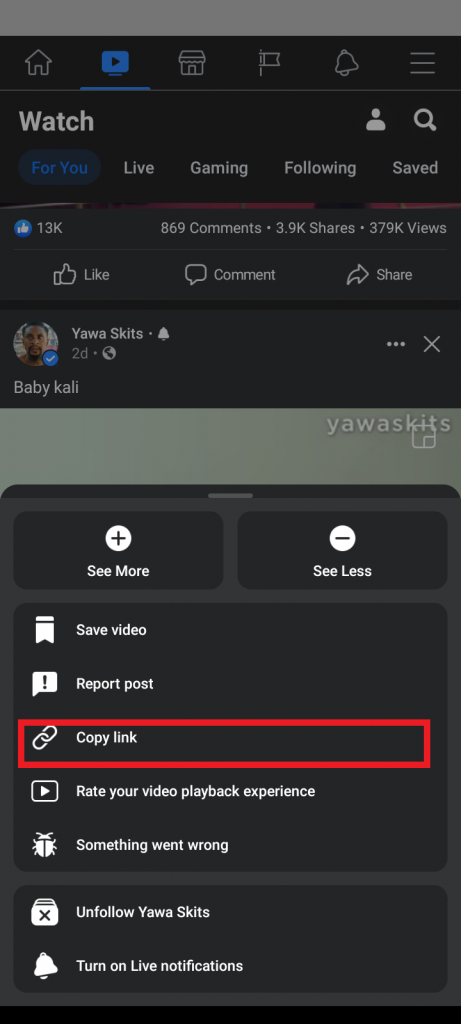
Step 4:
Open a new tab on your browser and search for “FDOWN.net”
Step 5:
Paste the video link on the space shown

Step 6:
Click on “Download” >> “Download video in normal quality” to complete your download
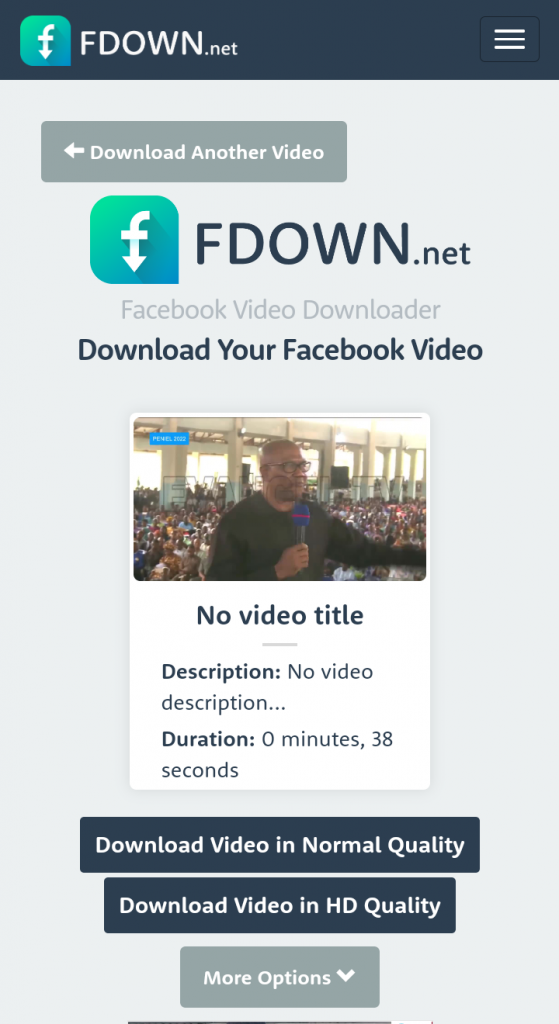
How to Download Facebook Videos – Method Two
The second method on how to download Facebook videos is what I am going to show you in this section.
Step 1:
Login to your Facebook profile
Step 2:
Open the video that you are going to download
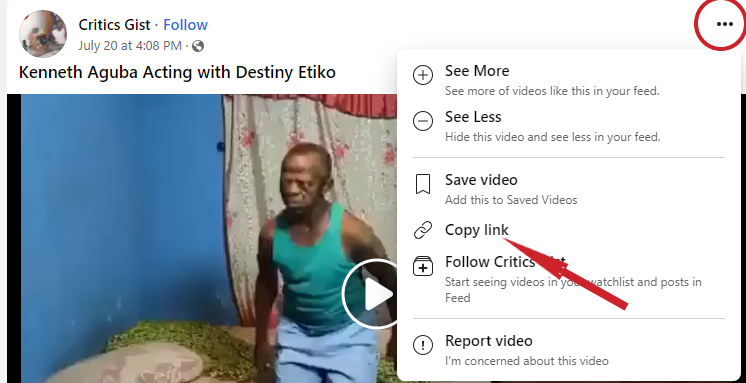
Step 3:
Copy the video URL by clicking on “Copy link”
Step 4:
Open your browser and search for https://www.getfvid.com/
Step 5:
Paste the video URL that you have copied from Facebook
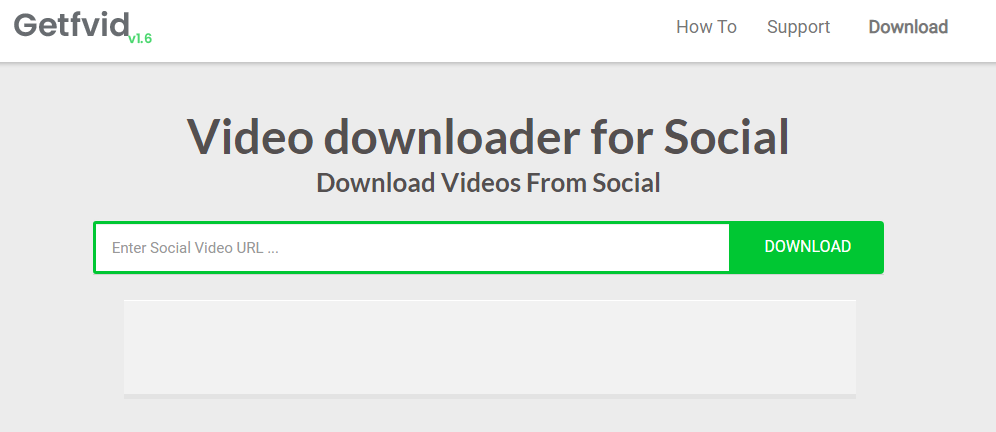
Step 6:
Click on the Download button to complete
Now, Try it yourself on your phone or PC
See Also: How to Use MTN MoMo for Any Payment
How to Save a Video on Facebook
There are sometimes that you will be watching a video on Facebook and you would like to pause and continue later from where you stopped.
Have you ever seen a video on Facebook that you are interested in but due some factors around you at that moment, you were unable to watch the video?
Is there any video that you have seen on Facebook that you would like to be watching maybe on a daily basis and you don’t know how to always locate them easily on Facebook?
If you have encountered any of the above challenges before, you do not have to worry yourself anymore. I am going to show you how you can save them so that you can watch them any time you wish.
The following are the steps you have to follow to save Facebook videos on your profile for easy accessibility:
Step 1:
Login to your Facebook Profile
Step 2:
Go to the video menu or whenever you see any interesting video on Facebook.
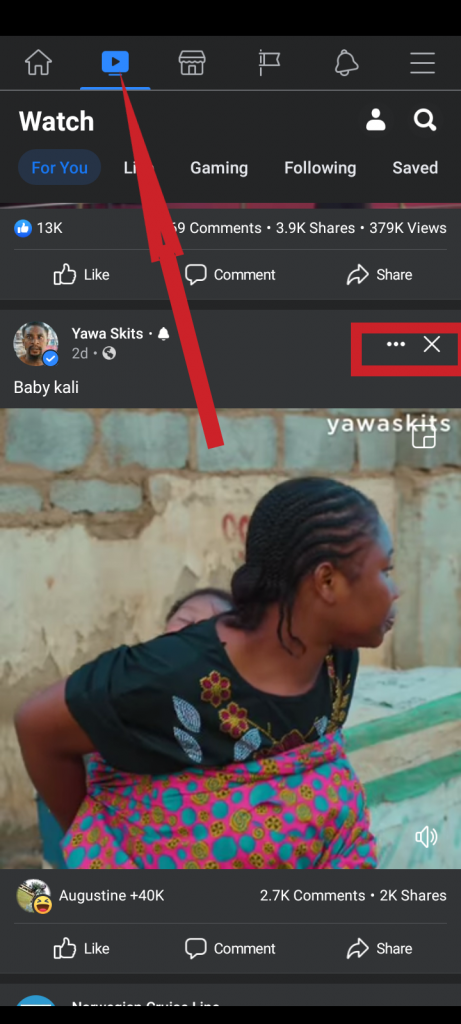
Step 3:
Click on the three ‘Dots’ by the side for more options
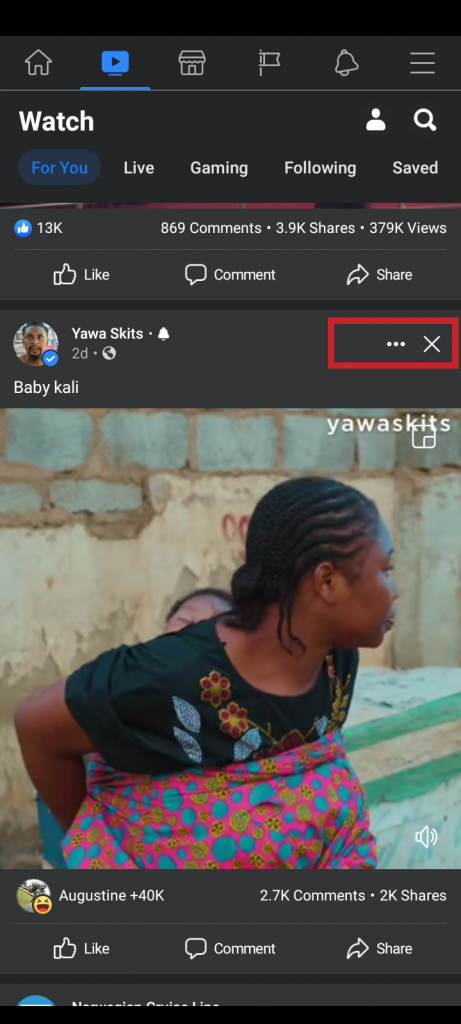
Step 4:
Click “Save Video” to save your video on Facebook.
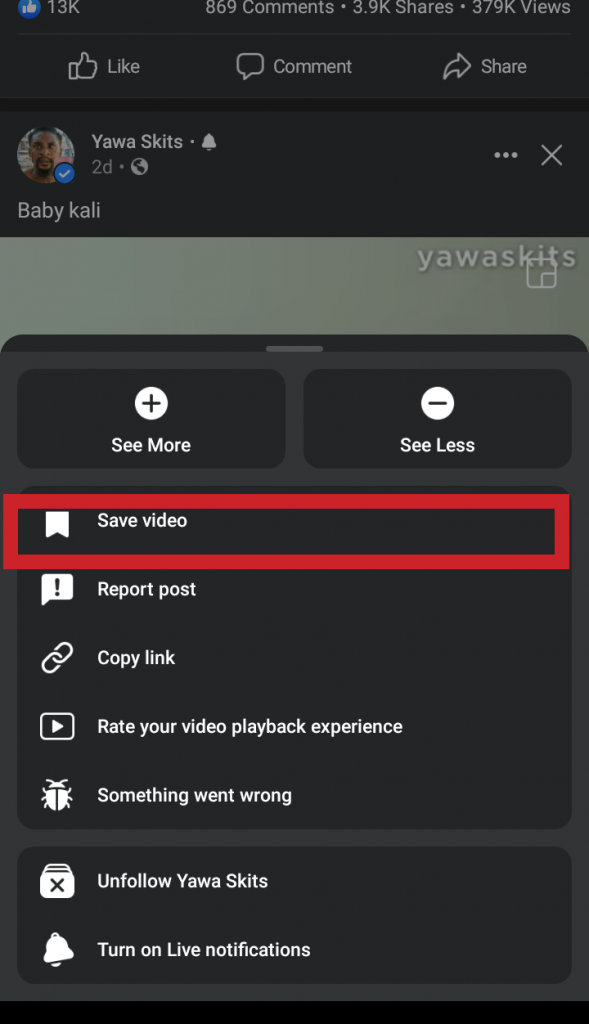
Step 5:
Select a collection where you want to save the video to. You can also create one if you do not have any collection before.
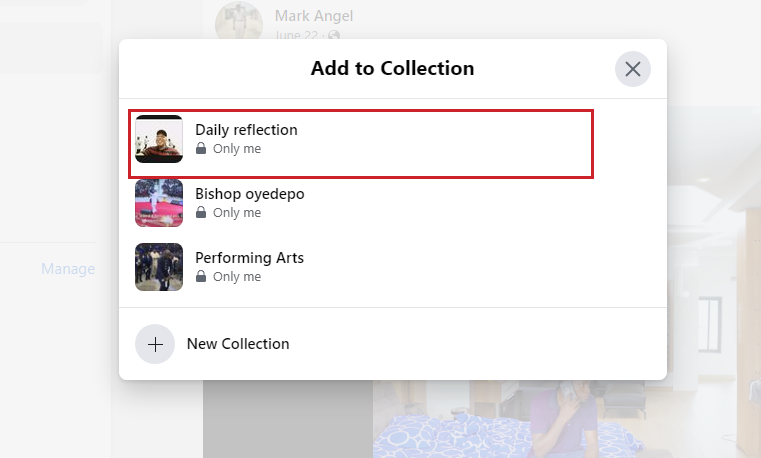
How to Access Saved Video on Facebook
If you have saved a video on Facebook and you don’t know how to access it, just follow these guidelines
Step 1:
Go to your Facebook Profile
Step 2:
Click on your Facebook Menu button
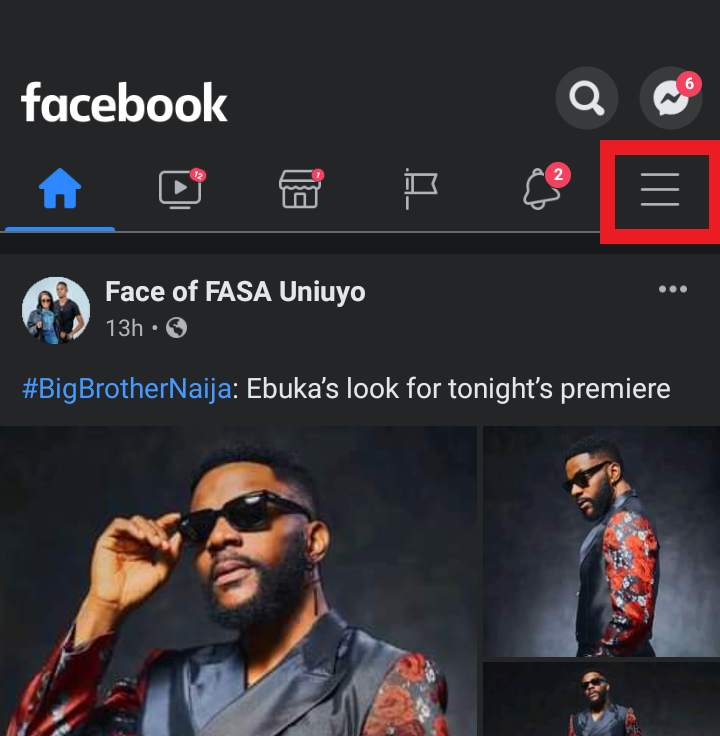
Step 3:
Click on “Saved”
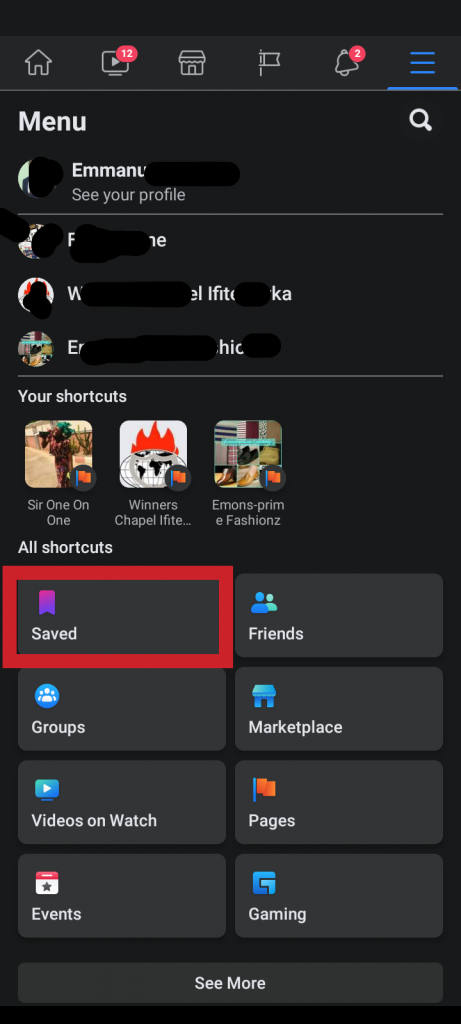
Step 4:
Select the video that you have saved and start watching.
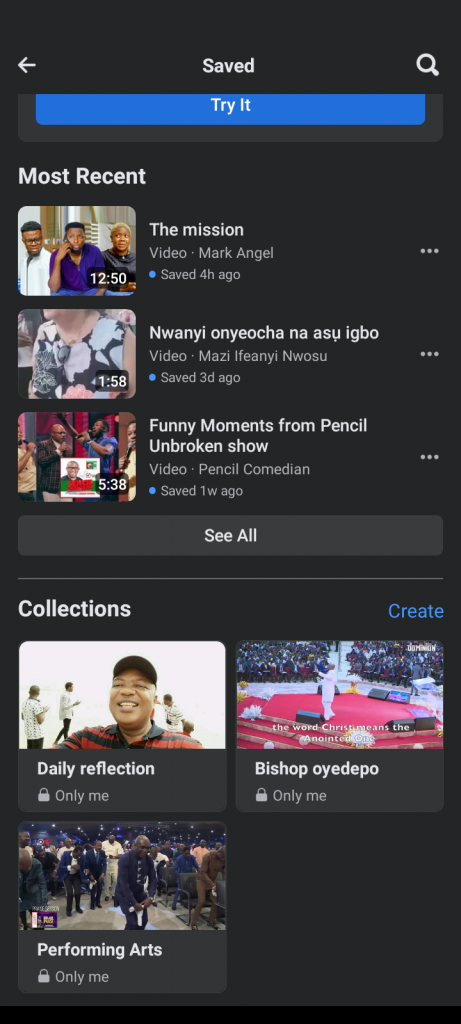
Downloading and saving Facebook videos are simple task that most users do find difficult. That is the reason why I have decided to publish this post here for the benefit of the general public.
If you would follow all the guideline that I have given in this article, you will not have any issue downloading or saving videos on Facebook.
If you have any other questions about How to Download Videos on Facebook, kindly make use of the comment section below.
Do not forget to share this information to others.

