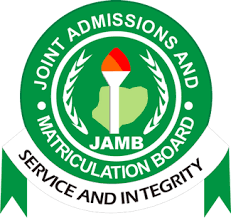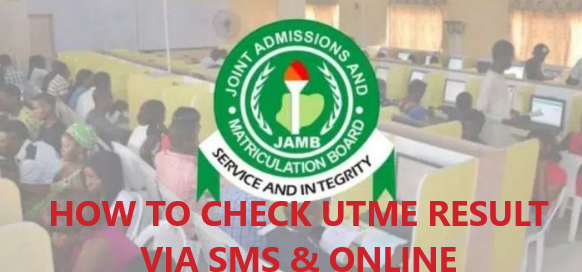JAMB Change of Course/Institution 2025/2026: This is inform the general public that the Joint Admission and Matriculation Board (JAMB) has opened the portal for candidates to courses and institutions. This is also known as the data correction portal. As you read this article, you are going to get more important information.
If you are one of those candidates who participated in the 2025 JAMB Examination, make sure that you take every information in this article very seriously. This article is specially prepared for you.
Who Should Apply for Change of Course/Institution?
The JAMB Change of Course/Institution is for those that wrote the 2023 JAMB examination and have confirmed their UTME score through the Result Checking Portal. Those candidates could have any of the following issues to resolve:
- changing from one institution to another
- changing from one course of study to another
- those that scored below their expectation
- they could not meet the required Cut Off Mark for already chosen course
- candidate may discover that previously chosen institution has lost accreditation in a particle course for a particular academic session
- candidate who felt they could not study in the state they chose before.
- candidate who may not afford the cost of travelling from his/her state of residence/origin to the state where the selected institution is located.
If you have any of or related issues to the ones stated above, the best option for you is to apply for a change of course and/or institution. The Change of Course/Institution is/are usually done after the examination period and before some universities will begin their Post UTME Registration.
Continue reading this article if want to get more detailed information on the requirements and the procedure.
Check: JAMB Cut Off Mark For All Institutions | Universities, Polytechnics And Colleges For 2025/2026
How to Apply for JAMB Change of Course/Institution
JAMB Change of Course/Institution/Data is done online via the official JAMB portal: https://efacility.jamb.gov.ng/ . Candidates should follow the instructions given below to complete the process.
1. You shall be required to create a profile via the Sign Up (New User) Page if you are a new user. For existing users, simply type in your login details. To create your profile, you will provide your valid email address, surname, first name, mobile number, state and LGA of origin and password, then click on the Sign Up button. Each candidate is entitled to only one profile.
2. Subsequently, you shall use your email address and password to sign in.
3. Once logged in, you will be taken to the landing page where you will see all available services.
4. Select “Correction of Data”. This is available on the side bar or on the Home page
5. Once selected, the menu item “Course/Institution” will be revealed. Click this.
6. Once you select this service, a transaction ID is generated for this service. This will be displayed on the confirmation page screen.
7. Review the details displayed on the Confirmation Page. Also, note the transaction ID displayed in a bold red font. The transaction ID is useful for all future references concerning the transaction. A copy of this transaction ID will be sent to your registered email address.
8. Click on the Continue button if you wish to pay with your card immediately. If you wish to use other payment channels like ATM, Cash at the Bank or Quickteller, please note the transaction ID as it will be required.
9. On the Interswitch Payment page, enter your card details and click on the Pay button.
10. The status of your payment will be displayed on the “My Payment Section” An SMS and email containing your unique transaction identification and payment status will be sent to you after payment. Click on the Continue button.
11. Once payment is completed, you will be asked to provide the following:
a. Year of Exam and
b. JAMB Registration Number
12. After entering the information correctly, new options for preferred course/institution and second choices will appear. Options available will be based on availability.
13. Click Submit to complete your application.
14. JAMB will now process your application. If approved, your details will be changed as requested.
How to Apply for Change of Course/Institution/Data for Past Years
If you are a JAMB candidate of the previous years and you want to and notice any error in your data on the JAMB portal, you follow the processes below for correction.
- Visit the JAMB E-facility portal at https://efacility.jamb.gov.ng/.
- Log in with your email and password.
- Click on ‘Application for Correction of Data (2022 Downward)’ from the list of services on the left side.
- From the drop-down, select the one you wish to correct, i.e., Course/Institution, Name, Date of Birth, Gender, State/LGA of Origin.
Note: You MUST make any correction you want to make on the portal by yourself to avoid any mistakes.
See Also: List Of JAMB Offices, Addresses And Contacts In Nigeria
How Much Is JAMB Change of Course/Institution?
The cost of JAMB Change of Course/Institution is N2500 (Two Thousand Five Hundred Naira Only). The payment should be made on the online platform as stated in the instruction above. Note that the amount does not include the cost of using online platforms/cyber cafes.
Important Notes
- Names Correction: This allows candidates to apply for the correction of names where there are spelling errors or errors in the arrangement, e.g., Surname, Firstname or Lastname (correction can only be done once).
- Date of Birth Correction (correction can only be done once).
- Passport Photograph Correction (correction can only be done once).
- Gender Correction: Supporting documents may be required. (Correction can only be done once.).
- State/LGA Correction: Supporting documents may be required. (Correction can only be done once).
- Profile Correction (correction can only be done once).
- Choice of Institution/Course Correction: This allows candidates to apply for a change of course or institution (correction can only be done multiple times with separate payments).
If you have any other questions about JAMB Change of Course/Institution 2025/2026, kindly make use of the comment section below.
Related Searches:
How To Check WAEC Result 2025 | Online & Offline