How to Pay UNIUYO School Fees For All Programmes is what you are about to read in this article. This is to inform all students of University of Uyo (UNIUYO), Akwa Ibom State that the Portal for payment of school fees is now open. See the payment procedure below.
What are School Fees?
School fees can be defined as the amount of money that is payable by every admitted student as the cost of studying in that particular institution. School gives a student free access to any rights in any institution he/she has been admitted into.
Once a school fee is paid, a receipt is always issued. This school fees receipt that is issued could be likened to your passport in that particular institution apart from your Identification Card which will guarantee the student a bonafide citizen of that institution. It is usually paid at every level of education; undergraduate and postgraduate, and it is being renewed at every beginning of the session.
The amount of school fees that is paid by every student at any level and course of study are always unique and are usually determined by the management of the institution. It should be noted that the school fee is not the same as the acceptance fee.
School Fee Payment
Often I wonder why most undergraduate students do not pay for their school by themselves; they always prefer going out to other persons whom they think they do better, especially Cyber Cafes. Almost all of these students who pay for their school through other persons do not prefer it because they have enough money to be spending like that.
It is because they do not have the required knowledge about the procedure of payment of the school. This case is an exception to that of University of Uyo Undergraduate students.
They are many advantages of students paying their school fees by themselves. Every student’s private information like email passwords, bank/ATM details, student’s private PIN registered with the school portal and others are supposed to be made confidential, but some people do not give the required attention to these.
In the past years, they have been cases of frauds repeatedly reported as a result of students giving out their hard-earned money to another person in other to help them pay their school fees or through releasing their bank/ATM details to another person.
If students should start paying their school fees by themselves, problems of frauds among students during payment of school fees shall partly be solved to a great deal. For this solution to come into play, there is every need that each has to get access to the knowledge of school fees payment procedures in a more elaborate way. That is the reason why I have decided to provide my quota of help by writing this article.
In this article, I am going to educate students of the University of Uyo (UNIUYO) or prospective students on how they can pay their school fees by themselves. Every student of the University of Uyo is advised to read this article carefully to the end, as the step by step guidelines on how to pay school fees going to be revealed.
The information contained in this is not just limited to the University of Uyo students only; any other person who wishes to know about how the University of Uyo pays their school fees are also enjoined to take the article very seriously.
See Also:
How To Pay UNIUYO School Fees
UNIUYO school fees can be paid online via the official school website or the portal at uniuyo.edu.ng/eportals/.
As a student of the University of Uyo who wishes to start paying his/her school fees personally without anybody’s assistance, you have to use the outlined guides to ensure successful payment.
- With your Mobile phone or PC, visit the University of Uyo portal at: uniuyo.edu.ng/eportals/. Note: If you are using a mobile phone, make sure that your browser (example: Chrome) is turned to “Desktop Site”
- Login into the site with your details as follow:
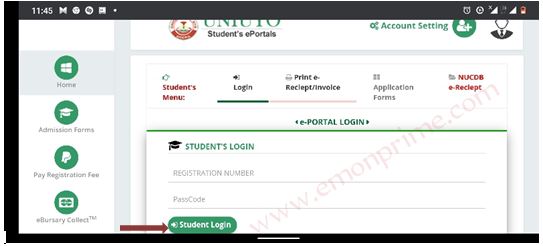
For registered students; Enter your Registration Number and your Password
For new students: enter your JAMB registration number and the code given to you with the Authority to Pay slip.
For payment of the acceptance fee; enter your JAMB Registration Number (leave the space for password empty) and click “Pay Registration Fees” by the side of your dashboard. At this stage, your details will be displayed once you are logged in. Make sure that you confirm this before you proceed.
Click on “Pay School Fees” after you are logged in:

Choose between “<First Semester> or <Second Semester>” and “<Full-Payment>” as your options for the duration with which you are paying for. For each of the options selected, the amount that is payable and the Remita Retrieval Reference (RRR) number will be displayed. You may choose to copy the RRR number if you want to use the Remita Payment Option.

- Click “Full Payment” (depending on what chosen in step 3 above)
- Confirm the information displayed on the Remita platform and click “SUBMIT”
- Choose your method of payment using the dropdown button displayed. Here, you are to choose a payment procedure that you think that you are more comfortable with. If you are getting confused here, just continue reading the article as I am going to show you how each of your selected procedures works and how you can use it.
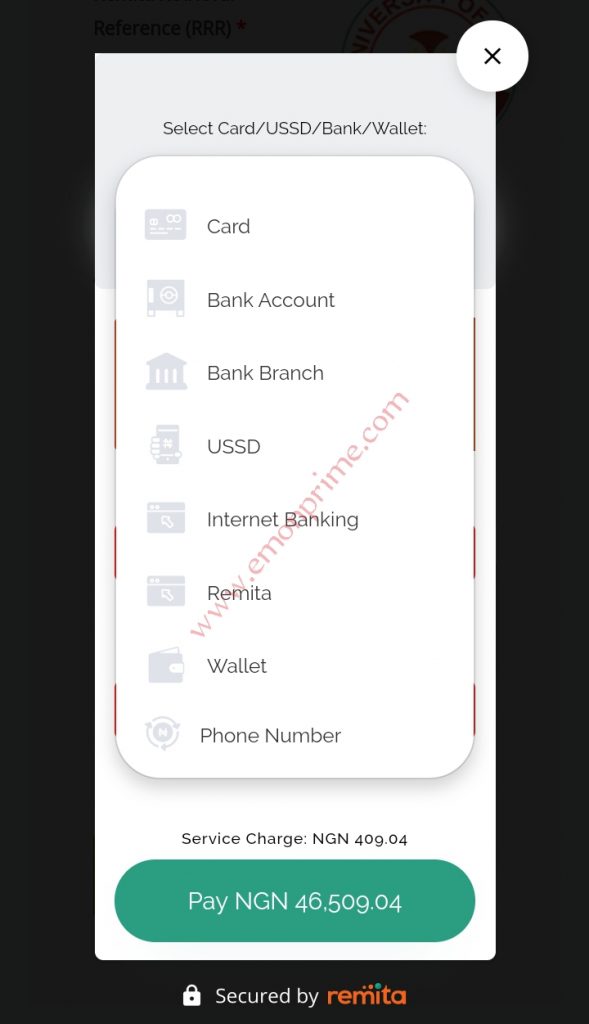
- For Card Option: Fill you card details as; CARD NUMBER, EXPIRY DATE and CVV number. Do you know what all these means?
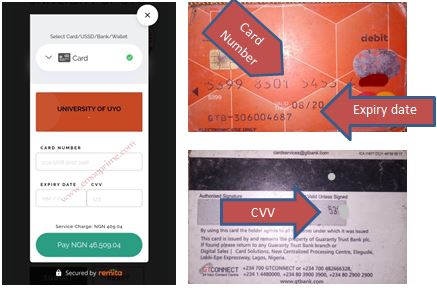
Click “Pay” to complete your payment
Note: Service Charge is NGN409.04
- For USSD Option:
- Select USSD code Provider at “Please Choose…” dropdown button

- Select your bank:
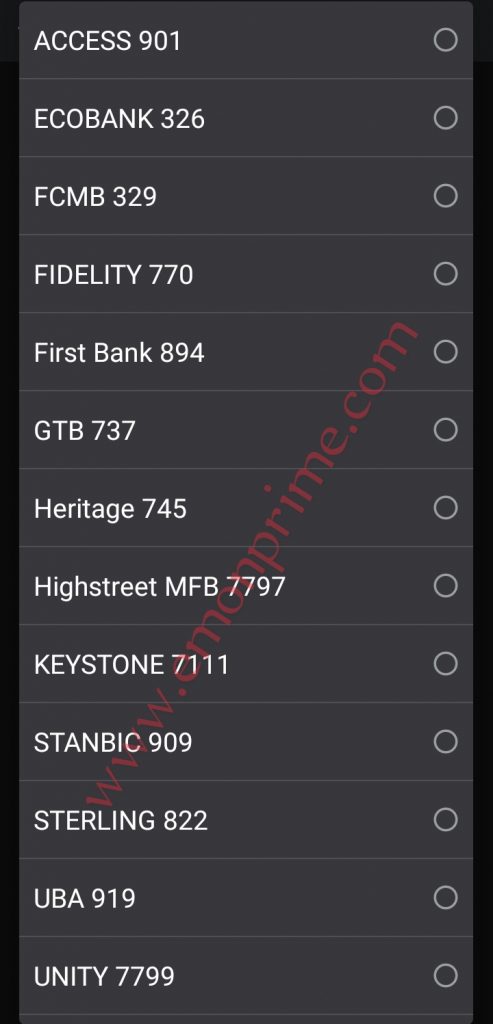
- Click “Continue”
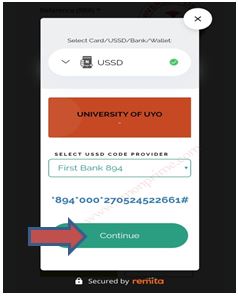
- Dial the digits displayed on your phone and complete your payment using the normal USSD transaction procedure.
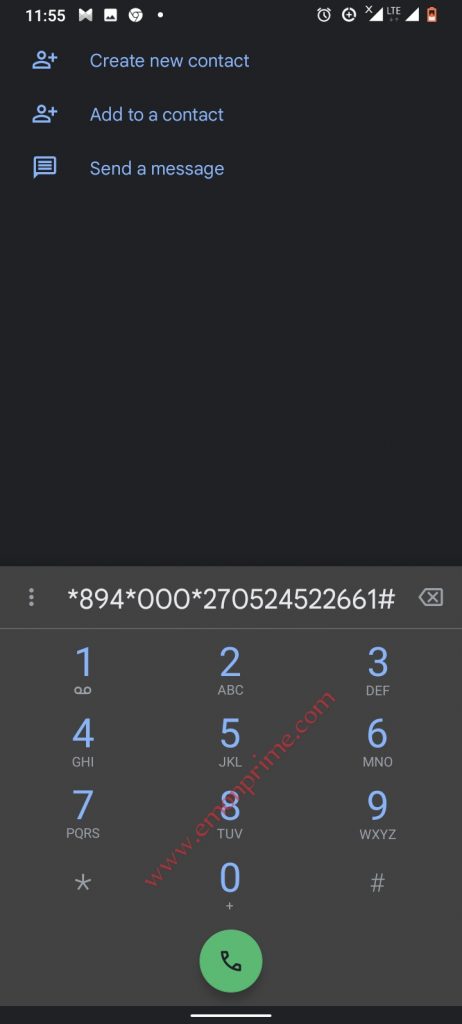
- For Bank Account Option:
- Select a Bank
- Enter Account Number
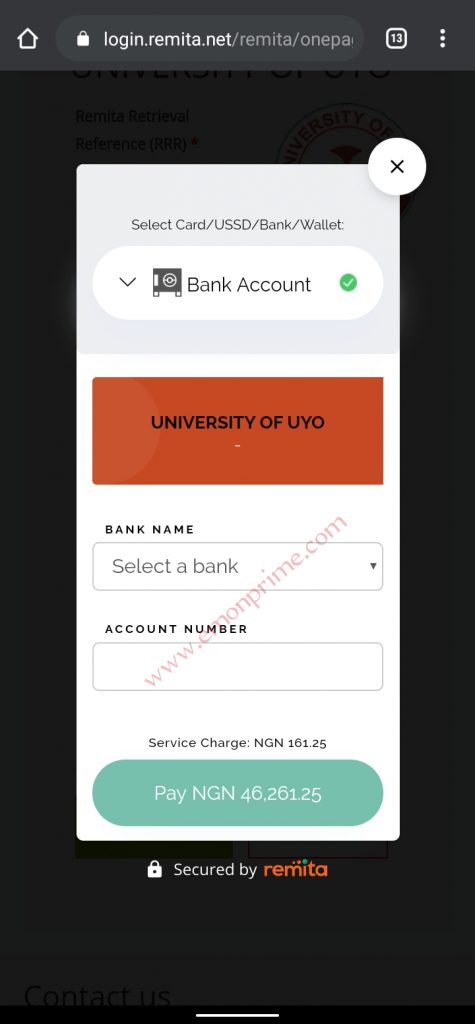
Note: Service Charge is NGN161.25
- Click “Pay…” and complete your Payment
- For Internet Banking Option:
- Select your Internet Banking Provider at the “Please Choose…” dropdown button. I
- Click “Pay…” and complete your payment.
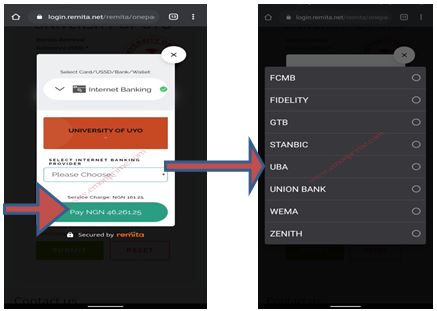
Note: Service Charge is NGN161.25
- For Wallet Option:
- Select wallet at the “Please Choose…” dropdown button
- Select any of the wallets that you are operating with (e.g: Opay wallet as shown in the diagram below:
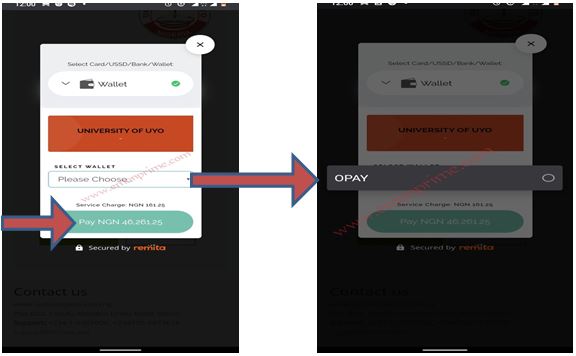
- Click “Pay…”
- Confirm the transaction that you are about to perform and click on pay with the wallet name to complete your payment.

Note: Service Charge is NGN161.25
- For Remita Option:
- Login to your remita account with your email and password
- Complete your payment by entering your token.
- After completing your payment, go back to the logged-in portal to confirm whether your school fees payment is successful or not. Your school fees payment history will be displayed as shown below.
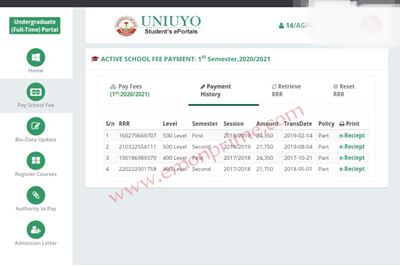
Recommended Posts
UNIUYO Courses And Admission Requirements
By reading this article to the end, I believe that you would be able to pay your school fees as a student of the University of Uyo. One of the purposes of writing this article is to save you the risk of losing your fees to fraud by transferring your money from one source to another or by disclosing your personal information.
In the world of technology today, it is also necessary that you learn things like this in other to make proof of your computer proficiency.
Remember to share this information with all your social media platforms. If you still have any other about the University of Uyo school fees payment procedure, kindly ask in the comment section below.

