Log transformation is an aspect of data transformation in which variables are changed from one form to another just like the case of other methods of data transformation.
As a data analyst, before you can analyze any data, it is very pertinent that you check your data sets to confirm whether they are normally distributed or not normally distributed. If the data that you are about to analyze is normally distributed, a simple parametric statistics test would be used for the analysis.
If the data is not normally distributed, the analysis can be performed by using any of these options; it is either you use a non-parametric test to analyze the data or you can always invoke the methods of data transformation before you can analyze the data.
What is the essence of transforming the data before the analysis? Data transformation changes the non-normally distributed data set to normally distributed data. Application of Logarithm to the data is one of the methods of data transformation, that is, Log transformation.
Log transformation of data is one of the data transformation methods whereby the skewness of data is worked on. In log transformation, skewness of data is removed or reduced to its minimum to ensure that the validity of such data is improved.
Most data analysts do find it difficult to work on non-normally distributed data in SPSS because the analysis has to pass through stages before a valid result could be obtained.
Transformation of data before analysis is seemingly a difficult task to perform by some data analysts, as a result, they would prefer working on a straightforward data analysis to other analysis that requires a transformation of data before arriving at the expected model.
In this article, I will be teaching you how to log transform data in SPSS. In the module, I will be concentrating on three cases in which people find difficult to analyze.
These areas are Log10 transformation of positively Skewed data, Log10 transformation of data with zero values and Log10 transformation of data with negative values.
Related Posts:
How To Test Hypothesis In Statistics | A – Z Guides Using Practical Examples
Measures Of Relationship In Statistics | The Tutorial With Practical Examples
How to Log10 Transform Positively Skewed Data in SPSS
In this aspect, sets of data to be analyzed neither have negative values nor Zero values. To log Transform this kind of data, you have to follow these steps that I will be showing you.
Step 1: You already have your data at the SPSS interphase, Go to Transform:
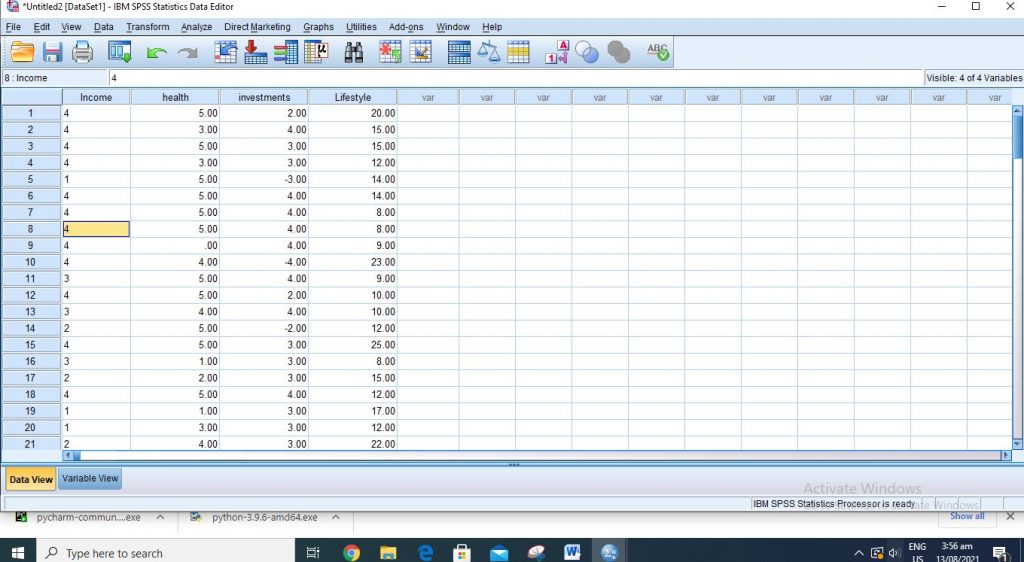
Step 2: Click on “Compute Variables”
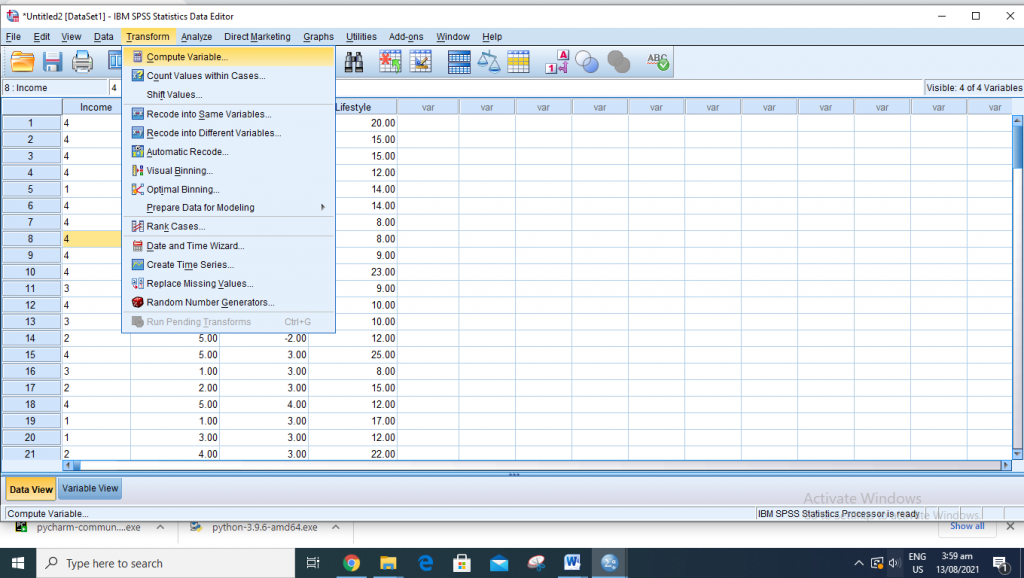
Step 3: Input your Target Variable; this is what your new variable will be called (in this case, we will use Lg10Lifestyle)
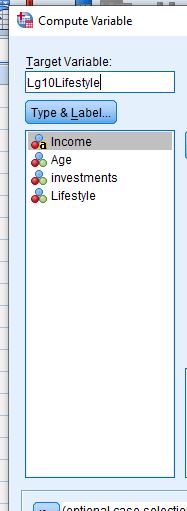
Step 4: To input your Numerical Expression, go to the “Function Group” bar and select “All”, move to “Function and Special Variables” and select Lg10 move it to the Numerical Expression. {Lg10 (?)}
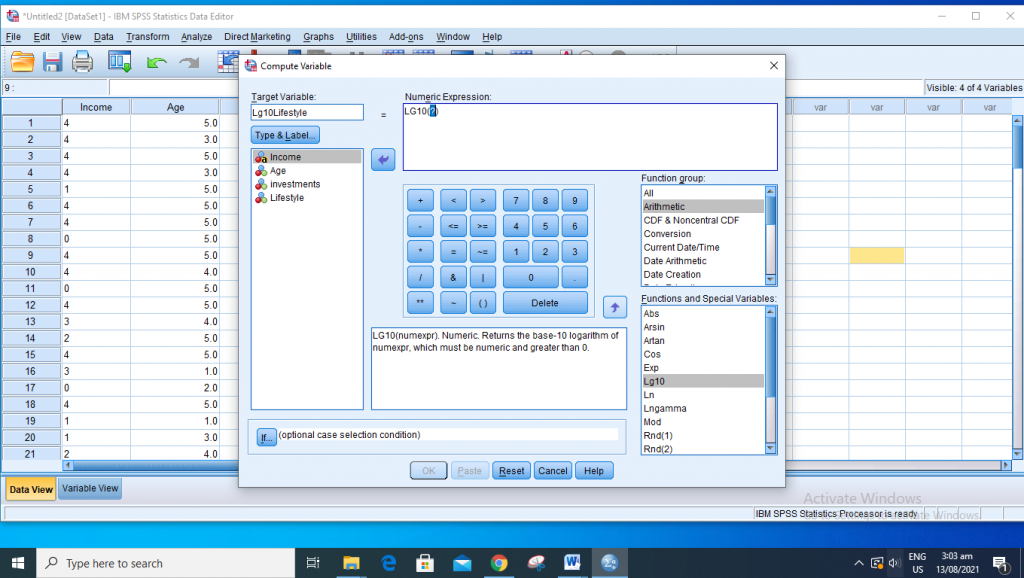
Step 5: Insert the variable to be transformed into the numerical expression row to replace the question mark (?)= [As in Lg10 (Lifestyle)]
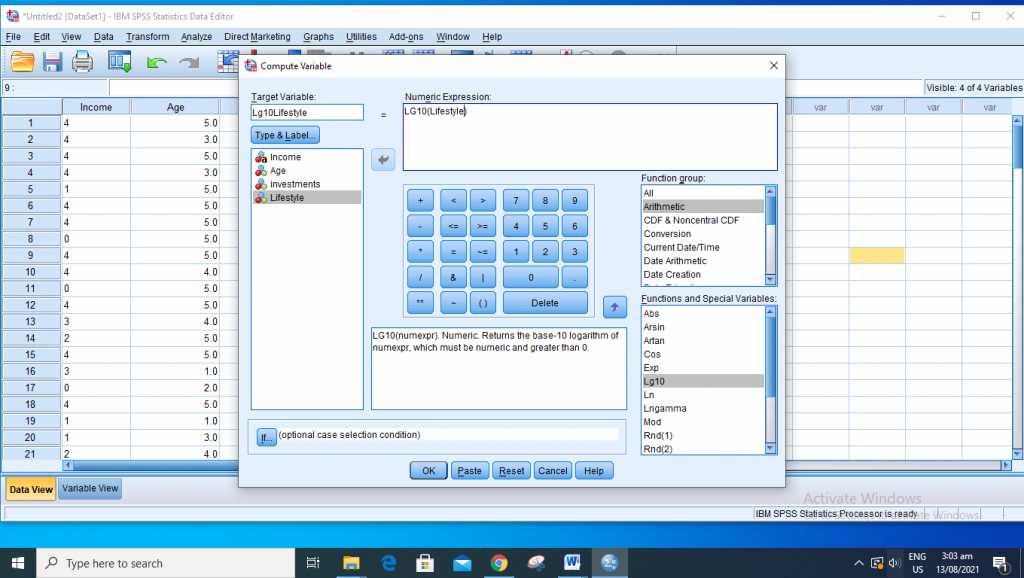
Step 6: Click “Ok”
Minimize to check your outcome.
How to Log Transform Data with Zero Values
Repeat from step 1 to step 5 above, but change the variable to “Health”. If you check your data view dashboard, you will see that Health NO. 9 is .00
Step 6: Add 1 (as in, Lg10 (health+ 1)
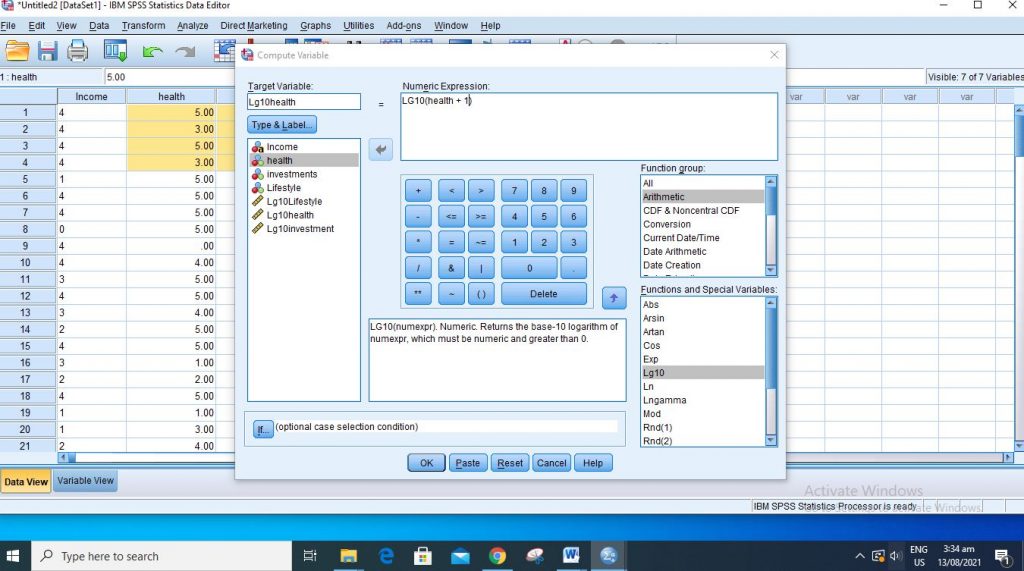
Step 7: Click “Ok”
Minimize to check your outcome
How to Log Transform Data With Negative Values
Repeat step 1 to step 5 above, but change the variable to “investment”. check your data view dashboard at investment No. 5, 10 & 14 and see they have negative values
Step 6: Add any number, say 5 (As in Lg10 (investment + 5)
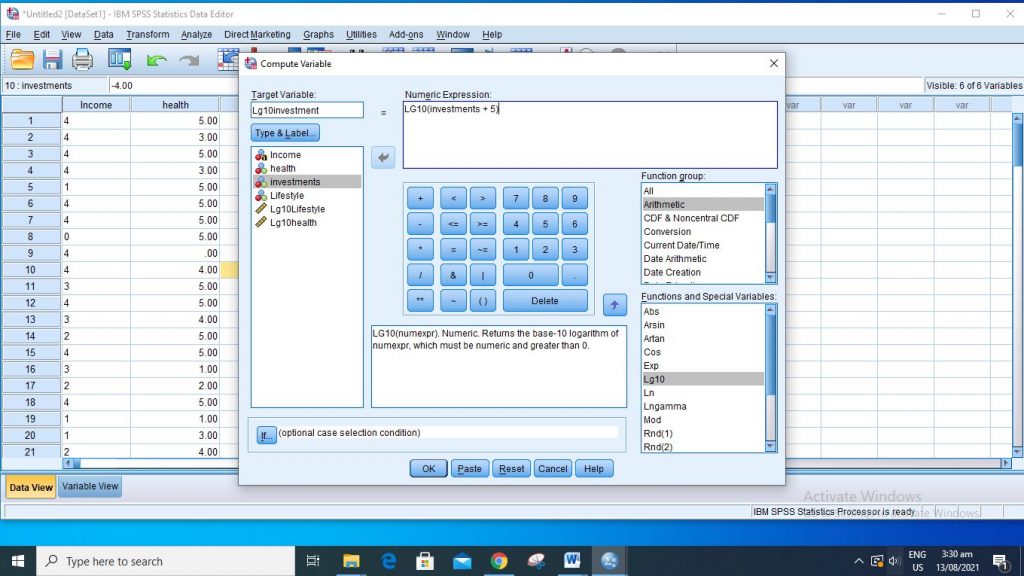
Step 7: Click “Ok”
Check your outcome.
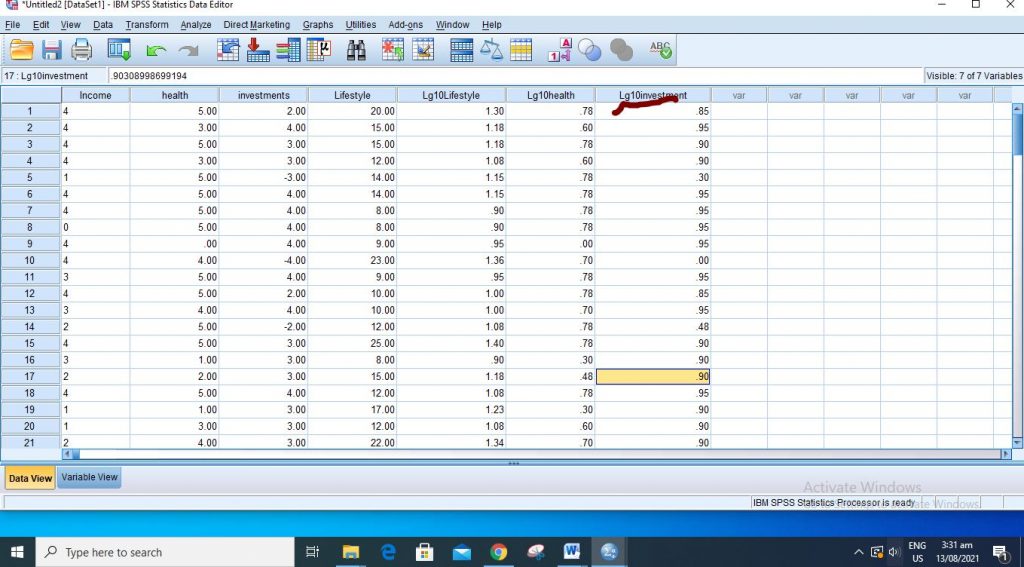
The outcome of the three Log transformations is shown as Lg10Lifestyle, Lg10health and Lg10investment respectively.
One could ask, why the addition of extra numbers (1 & 5) during the log transformation of data with zero values and negative values?
This is because it is a rule that the number(s) in the log is to be taken should be greater than or equal to one. This operation will enable non distributed variables to produce distributed variables.
With these Transformed data, you can use it to proceed with your analysis such as the Linear Regression model.
These are the methods you can perform log transformation in SPSS.
Recommended Posts
Duncan’s Multiple Range Test in SPPS | A – Z Guides on the Analyses
Pearson Correlation Analysis in Excel
How to Become A Data Analyst Without | No Is Certificate Needed
I believe that you have found this article very instructive. If you would like to be getting notifications on educative articles like this, do subscribe with your email address at the place provided below, and do well to share this article to all your social media platforms.
For any questions, kindly ask in the comment section below.

